If you search for“How to return an array in Java?” on the Internet, there will be answers from many guides out there. However, most of them do not provide full guides and appropriate information.
But don’t worry, as we’re here to give you a helping hand. This article will give you the most concise guide return array. Let’s check it out!
What Is An Array In Java?
First of all, you need to understand the definition of array in Java. An array works as a container to help you store and access various values of the same type. Besides, the array’s length is the number of values.
Array As A Java Object
Like other objects in the class, you can understand that the array is similar to a Java object. The subject contains many elements, and Java uses a square bracket set equal to its size.
Moreover, you may hear about multidimensional arrays, which is an array of another bigger array.
Variables In Java Array
In Java programming, you can declare Java variables as other variables of data type. Hence, one variable is enough to store as many numbers as you want.
Passing Array To The Method In Java
You can pass an array to the method just like passing arguments of primitive data type. To do it, all you need is to stick the array name without using brackets as this below prototype:
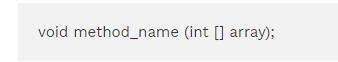
For further explanation, this command will let you pass the reference of the int array to the method_name. Here is one specific example of passing an array as a parameter:
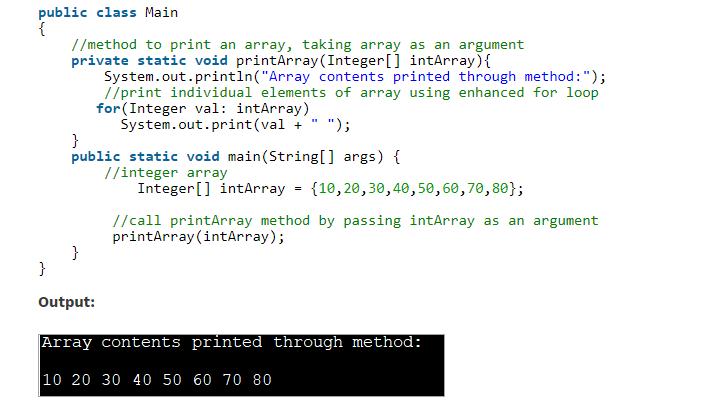
Those are all the basic things you should know about Array in Java. Now, let’s continue with How to return an array in Java.
How To Return An Array In Java?
Unlike other primitive types, you can return references as primitive to an array from a method. However, it would be great to remember that data specification is a must, and the returned value is the reference to the array.
How To Return An Array In Java – The CreateArray() Method?
You can use these commands to return an array using the Create Array() method:
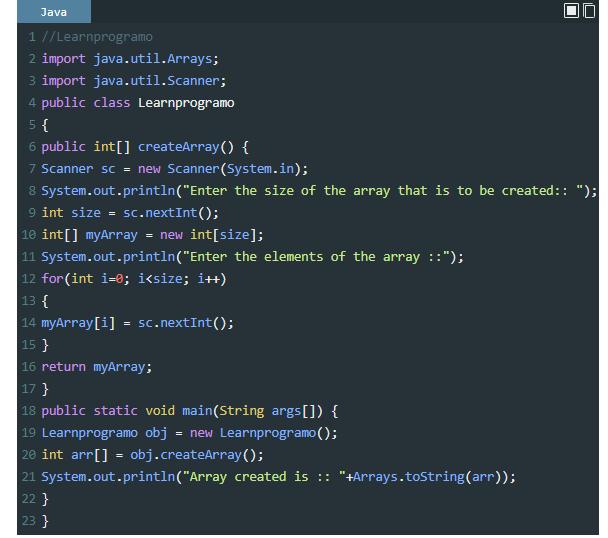
Remember that you will need to fill in the size of the array. Then, enter the elements so that the program can return them. Here is what you will get after executing:
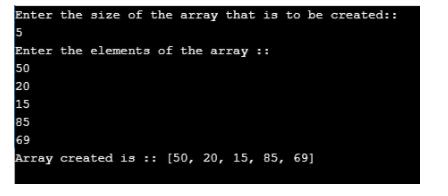
How To Return An Array In Java – The Return Type Is Double
4Sometimes, the returned value is double. In that case, what you ought to do is following these example on the image:

After following these steps in the picture, you will get the result of “6.9 2.5 11.5 C: \demo>”.

Returning Multiple Values in Java
By returning arrays, you can return multiple values of the same type in Java. To do that, follow our instructions below:
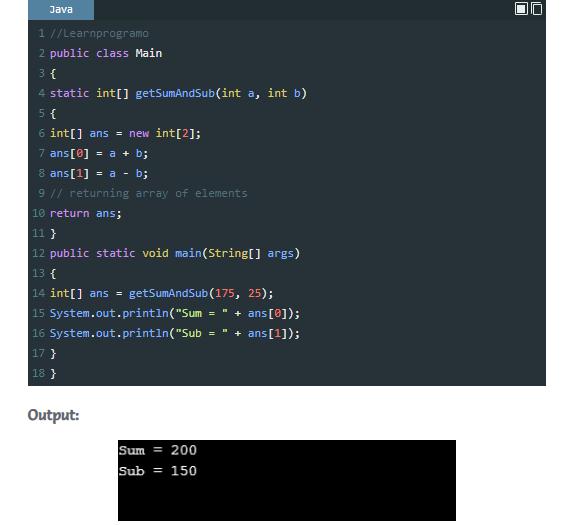
How To Return An Array In Java? – String Array
If you have a string array, here we have two examples for you with two different outputs. With the first one, follow this program to return it:

If you follow the instructions correctly, the text: “Array returned from method: [Java, C++, Python, Ruby, c] will appear. And that is how you return the string array.
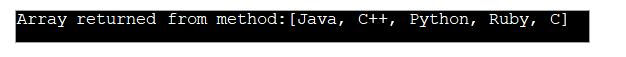
Looking at the above example, you can see that we have declared the “return_array” as a strings array (ret_Array) and then returns it.
Here is another example of returning a string array:

And the lines “The array of random numbers: 3 5 8 4 0 6 8 9 1 5” are the result.

In some cases, you will get the result null or empty due to the consistency of the method. Hence, it is better if you can return an empty rather than a null array.
FAQs
1.How Can We Return An Int Array In Java?
To sum up, you can use the CreateArray() method to return as we have guided. It accepts integers from you and gives back an integer array.
2.How Can We Return The Index Of An Array In Java?
There is an in-built method called the IndexOf(). It returns the first target appearance’s index. Besides, you can use the method lastIndexOf() to return the last appearance.
3.Ways To Return An Array From A Method?
If you have to fill in array elements, apply the CreateArray() to return an array.
In A Nutshell,
Now we bet you’ve learned how to return an array in Java with CreateArray() method, especially when you have a string array. We recommend you grasp the basic knowledge about arrays first to understand the question better.
What do you think about our guide? Do you have any difficulties keeping up? Please do not hesitate to leave a comment to let us know.

